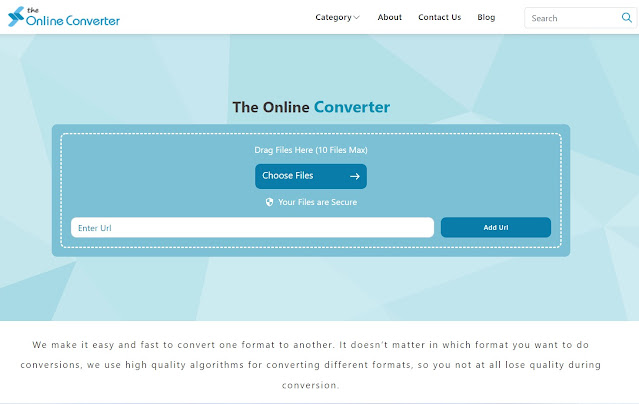The 7 Best Free Online File Converters for Your Formatting Needs
The 7 Best Free Online File Converters for Your Formatting Needs
Online file converters are the digital tools to do different file conversions in the specific format you need. A file you have received might be possible but is not in the format you wanted to use. But there is nothing to worry about. You can try the online converter that allows you to do file conversions from pdf to doc, BMP to jpg, or mp3 to Wav. Give a read to this guidepost to know about the best free online converters.
Online File Conversion:
A file you get may not be in the format you want it to be when you get it. However, you don’t have to be worried because you can easily change files like PDF to DOC, JPG to BMP, or MP3 to WAV. You can also change documents, images, audio, and video files. The benefit of using the online converter is that it is free to use, and you can do a variety of file conversions without spending money. If you need to make a lot of conversions, you don’t need to bookmark a lot of different sites.
Choose any online file converter from this list, and don’t let your work slow down.
theonlineconverter.com:
Before you start to Convert file to other formats using theonlineconverter.com, you must know about its different file conversion formats. Once you know this platform, you can do the conversion into the file format you want via this online converter. Upload or drag the file you want to convert to another format. Then, choose the specific file conversion format for the conversion. Hit the convert file button to start the conversion process for your file. Once the conversion is done, you are ready to download the file.
Convert Files:
Another option is ConvertFiles, which is very easy to use and can handle a lot of different types of files. Find your file or enter its URL to start. It’s up to you to choose which format you want to use. You can choose from a document or a drawing, or a presentation. You can also choose a book or an ebook. If you upload a file, the input method may automatically fill in the correct format if it can be seen. If you want to get a direct link to your file, check the box next. If you want to convert your file right away, click the Convert button. When the conversion is done by Files converter, click the link to get your new file. Also, if you’re looking for a specific but rare file type, you can look at all of ConvertFiles’ formats.
Convertio:
Make sure to check out Convertio if you want to quickly convert files from your computer, Dropbox or Google Drive, or from a URL. Take a picture of your file and then choose the format you want to save it in. You can choose from an image, document, ebook, presentation, or vector file format. Convertio is good because you can convert a lot of files at once by clicking the “Add More Files' ' button on the right side of the online converter. You can also save your converted files to Dropbox or Google Drive if you want to, and you can. To convert, click the Convert button when you’re ready. You can see how long it will take and how big the file is. Then, click the Download button for each file that has been changed. Also, you can download a ZIP file that has all of your conversions in it. This is another good thing.
Zamzar:
There are over 1,100 types of file conversions that Zamzar can do for almost any reason. You can check out the most common conversion types right on the main page if you want to make sure you’re ready to start. Then, look for your file or enter its URL, and choose the format that will save it. You can choose from images, documents, music, videos, ebooks, compressed, or pre-made video options when you choose a file type on this page and Convert file to any format. If you want to get your new file, Zamzar is a little different from the other converters. You have to enter an email address to get your file. The site also has a paid account that comes with an inbox where you can store your files. You can look at Zamzar if you don’t mind giving your email address to get your file. You might even like it better.
FileZigZag:
FileZigZag is an email-based free online file converter that looks a lot like Zamzar. It can also read and write documents, audio, images, videos, and archives. Upload your file, choose the format you want, enter your email address, and click Convert to start the process. As soon as you get the email, click on the link to get your file. After your file is converted, FileZigZag gives you a few things to look at before you go to your inbox. They keep the file on their server for three days. You can either delete it from their server, move it to your cloud storage, or convert it into another file that is not the same as the one you sent them. Having an email with a link to your file is good if you like that. FileZigZag is a good free online converter if you like that.
FreeFileConvert:
FreeFileConvert can convert 8,700 different types of files. If you have a unique one, this is the place to go. As many as five files can be added at once, but they must all be the same type. When you upload your file, the output format box will change to show you what formats are available. Then, when the file is ready, click Convert and then click Download to get your file. With FreeFileConvert online converter, you can change archive, document, ebook, audio, image, presentation, vector, CAD, font file formats, and many other types of files. And, if you click on one of these types on the home page, you can quickly see all the file formats that can be used.
File-Converter-Online.com
If you want to change a file online for free with an online converter, File-Converter-Online.com is the best place to do it. Make sure you choose the right file type, click “Start Converting,” then click “Choose File.” Then, get the converted file from where you downloaded it. File-Converter-Online.com can change audio, video, images, and documents. Then there’s a category called “Others” if you need to change an ebook file like EPUB or MOBI, or if you want to look at the other weird types of files. You can see them all on the right side of the Home page under All file types and online converter.